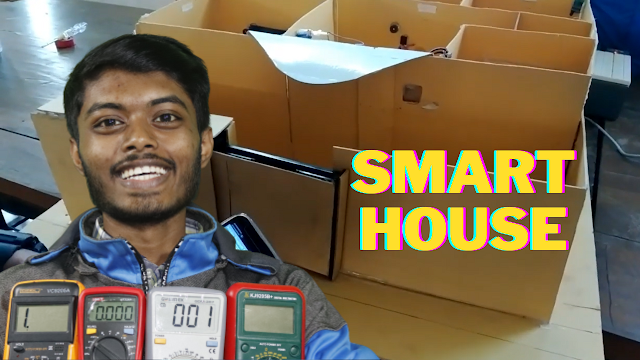Digital Smart House Project For Science Fair
এটা হচ্ছে আমাদের বাড়ির মেইন গেইট। এই গেইট আমরা মোবাইলে পাসওয়ার্ড দেওয়ার মাধ্যমে খুলবো। পাসওয়ার্ড দেওয়ার পর যখন Open Door এ ক্লিক করবো, তখন দরজাটা খুলে যাবে। দরজা খোলার পর বাড়িতে প্রবেশ করলাম। বাড়িতে প্রবেশ করার পর দরজাটা নিজ থেকে বন্ধ হয়ে যাবে। বাড়ির ভেতর থেকে যখন বের হতে চাইবো, তখন পাসওয়ার্ড দেওয়ার প্রয়োজন হবে না। বাড়ির ভিতরে থাকা একটা বাটনে Press করলে দরজাটি খুলে যাবে। এবং আমি বের হওয়ার পর দরজাটি নিজ থেকেই বন্ধ হয়ে যাবে। বাড়ির ভিতরে দরজার সামনে আসলে দরজা নিজ থেকেই খুলে যাবে। কোন কারনে রান্না ঘরে যদি গ্যাস লিক করে, তখন রান্নাঘরের জানালাটি নিজ থেকেই খুলে যাবে। যখন রুমে আর কোন গ্যাস থাকবে না, তখন জানালাটি আবার নিজ থেকেই বন্ধ হয়ে যাবে। এটা হচ্ছে পাখা। টিভির রিমোটে 2 Press করলে, পাখাটি চালু হয়ে যাবে। পুনরায় আবার 2 Press করলে, পাখাটি OFF হয়ে যাবে। এই রুমে রয়েছে একটা LED বাতি। রিমোটে যখন 1 Press করবো, তখন বাতিটি জ্বলবে।এবং পুনরায় 1Press করলে বাতিটি OFF হয়ে যাবে। মজার ব্যাপার হলো আমরা চাইলে মোবাইল দিয়েও কন্ট্রোল করতে পারবো। Apps এ ডোকার পর যখন 1 Press করবো তখন বাতিটি জ্বলবে। আবার যখন 2 Press করবো তখন পাখাটি চলবে। আবার 2 Press করলে পাখাটি OFF হয়ে যাবে। এবং 1 Press করলে বাতিটি OFF হয়ে যাবে। সবচেয়ে ইম্পরট্যান্ট যে বিষয়টা সেটা হচ্ছে, ঘরের মধ্যে যদি আগুন লাগে, তখন খুব জোরে আ্যালাম দিবে, এবং আগুনকে নিভানোর জন্যে স্বয়ংক্রিয়ভাবে পানি দিবে, এবং আপনার ফোনে একটা কল আসবে, যাতে আপনি বুঝতে পারেন বাসায় অগ্নিসংযোগ ঘটেছে। এটা হলো রিলে মডিউল, এগুলো হলো আরডুইনো বোর্ড, এটা হচ্ছে ব্লুটুথ মডিউল, এটা হচ্ছে GSM মডিউল।
| +880 1789333514 | |
| ShantonuAcharjee@gmail.com | |
| Shantonu_ | |
| Shantonu_ | |
| It's Me Shantonu | |
| Shantonu Achajee | |
| Shantonu-Achajee | |
| Shantonu-Achajee | |
| Shantonu_Achajee | |
| Max Electronics BD |